We love our 3D printer, and it’s a great tool for introducing the kids to a bit of technology while doing something fun together.
There are a number of engaging 3D prints of interest for younger kids. Here are our favorite 3D printing for elementary students projects, as well as an overview of 3D printing for kids.
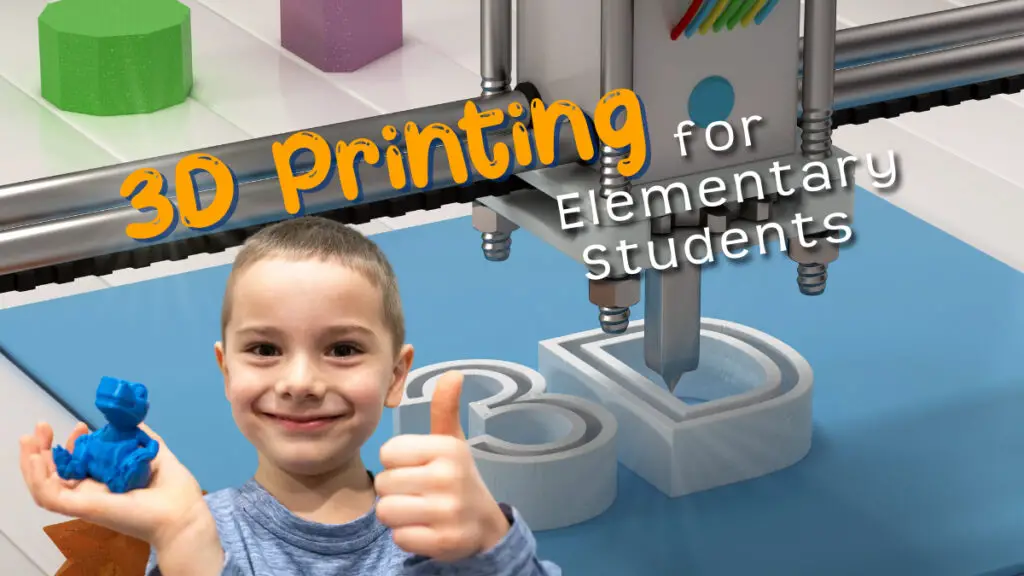
What age is appropriate for 3D printing?
Can children use a 3D printer?
3D Printing Process Overview
3D Printers for Kids
What can kids make with a 3D printer?
*We’re an affiliate – we may earn a commission through qualifying purchases from the links on this page. As always, thanks!*
What age is appropriate for 3D printing?
Kids can start 3D printing in elementary school with adult supervision. Our 6 year old likes picking out models and projects with me, though would have difficulty preparing the models (slicing) and wouldn’t be able to set up the printer without help at this age.
Kids can start 3D printing in elementary school with adult supervision. Our 6 year old likes picking out models and projects with me, though would have difficulty preparing the models (slicing) and wouldn’t be able set up the printer without help at this age.
Kids may be able to do more on their own once they have more experience using computers and know how to navigate websites like Thingiverse.com. In a few years with a deeper understanding, better coordination, and some patience, he’ll be able to download and print pieces on his own.
Can children use a 3D printer?
Some 3D printers are designed and marketed for children, though adult supervision is still recommended. Slicing the models takes some tech savvy (and sometimes a bit of trial and error even if you know what you’re doing), so not something younger kids should be expected to tackle on their own.
Younger children will need assistance feeding the filament into the extruder, so plan on setting up the spool and getting the printer ready for them.
It’s easy to print once you understand the process, though there are a number of steps and a learning curve when first getting started.
We’ll share some of our favorite starter models for printing down below, though first let’s walk through how this all works.
3D Printing Process Overview
There are a few key things needed for 3D printing.
- 3D Printer – You can’t print without a printer. This is the piece of hardware that makes it happen.
- Plastic Filament – this is the raw material your printer uses to create the printed product. Plastic filament is fed into the printer from a spool, where is is heated, melted, and extruded into the model being printed. There are a variety of print material available, so make sure you’re buying the right one for your printer and application. Common types are PLA, PETG, and ABS. (PLA filament is the most commonly used, so is a good place to start. We’ve had good results from Hatchbox, and it’s become our go-to brand. As an alternate, Overture has been fairly good.)
The filament comes in a spool. Most printers will have a mount for the spool, and the filament itself is threaded into the part of the printer that melts the plastic called an extruder.
Once you have your printer set up and the filament ready, you’ll need something to print. We’ve got some links to some great starter projects below. - 3D Model – You can make your own 3D designs and models, or you can simply download 3D files in STL format from a number of sites.
Thingiverse is one of the most popular sites to find free models, and you can find all of the models models for the projects below on Thingiverse.
Download your STL model to your computer, and you’re ready for the next step. - 3D Slicing Software – Weather you designed your own in 3D modeling software or downloaded a ready made file, you’ll need to get it into a format the printer can read. A “slicer” program converts the 3D model into an instruction set that the printer users to build the models layer by layer.
We use Cura, which you can download for free. Prusa is another free slicer program if you want to compare.
Slicers will allow you to easily resize and rotate the model. You’ll also set the print quality. If there are parts of the print the hang over the build plate, you may need to use the “supports” option so the plastic has something to connect to when that part of the model is printed. You can use settings such as rafts or beds to help your model adhere to the build plate (especially if using a printer without a heated bed.)
Once you have the model settings ready to go, you can slice it, which will generate a gcode file. This file contains the instruction set for the printer to create the model. - Memory Card – Some printer can attach directly to your computer, though in most cases, you’ll save your gcode files to a memory card for the printer to read.
Insert the memory card into the printer. Most printer will have a screen and a dial for you to navigate through menus. Select the gcode file you want and start your print!
Be patient. The larger and more complex the print, the longer it will take to finish. Some of the prints we’ve done took an hour or so, while others have taken days. The projects we selected below all print fairly quickly, so you can watch how the plastic is melted and stacked layer by layer without needing to wait too long for the finished piece.
For our prints, I typically do most of the work and have the kids involved in the process. They like to see the models on the computer, and we can rotate and check out the model from various angles to get a sense of the space and shape.
They watch the slicing process, and are happy to take the memory card with the gcode files and plug it into the printer. We select a model, load the filament, and print. They like to watch the model get built up layer by layer (at least for a few minutes at a time, then coming back later to see the progress.) Watching layer after layer of plastic being turned into an object helps them relate to the original 3D model we downloaded and viewed on the computer. They can connect the dots of the overall process.
Now that you have an overview of the process, let’s look at some printers:
3D Printers for Kids
There are some models of 3D printers designed specifically for kids. Should you get one, or should you invest in a regular 3D printer?
LONENESSL 3D Printer for Kids
This is a great example of a printer that is built with kids in mind. It’s colorful, compact, and the entire rig is enclosed in a case.
The build area is 80 L x80 W x 80 H mm, so the prints it can produce are rather small at about the size of a 3 inch cube.
It’s got some great reviews, and if you click through the link or photo, you’ll see some pictures of what people have printed with this model. This is a good starter printer, and a good choice to see if there is further interest. Be warned though, if you or your kids get bit by the 3D printing bug, you will quickly outgrow a printer on this level.
3D printers for kids are designed to be a bit easier to use, though with ease of use comes some limitations, as well as a higher price tag for the feature set. If you want the kids to be more hands-on and run the process themselves as they grow into it, you may want to look at these. Still, adult supervision is suggested.
FlashForge Finder
This printer is aimed at kids and classrooms and comes ready to go out of the box. The printing is done within an enclosed case. This means it’s quieter, since the case dampens the sound. It’s also safe for kids, since the hot parts and melting plastic are within the case and cannot be bumped or grabbed.
A few stand out features are the slide in build plate, which provides easier access to remove the finished model. This is extra handy, since it would be awkward to remove the model from the enclosed system.
It also has an assisted bed leveling feature, which is easier than doing it manually.
The build volume can produce models with dimensions up to: 140 L x 140 W x 140 H mm.
Monoprice Voxel
The Monoprice Voxel is another printer with an enclosed case, which means is quieter and safer for young children.
It has a heated bed and removable build plate, so models adhere better during printing and are easier to remove. The Voxel also has auto bed leveling, which helps stability and accuracy during the print process.
The build area is 150 L x 150 W x 150 H mm.
For us, we opted for a printer without the enclosure and aimed at a more general audience.
Monoprice IIIP
We started out on an earlier version of this printer from Monoprice. It comes completely assembled, and is fairly easy to use. The quality is great once you get the hang of slicing your models.
We found a great doal on a slighter older version of the IIIP (now discontinued) which did not have a heated bed (We found painter’s tape to be the best method to get prints to stick to the build plate without the heat), so this version is a vast improvement.
The IIIP is has a compact design and a small footprint if you need a printer that doesn’t take up much space.
The build area is 120 x 120 x 120 mm. (This is comparable to about the height of a soda can for comparison.)
Occasionally it does need a bit of tinkering and troubleshooting, so you’ll need to be comfortable with experimenting to get quality prints. Once you get it dialed in, it’s a great printer. As much as we love our Monoprice printer, we found we wanted to make some larger prints. It was time to upgrade:
Creality Ender 3 Pro
We’re currently using an Ender 3 Pro, which is one of the most popular models currently available. This means it’s easy to find information on assembly, setup, and troubleshooting. The printer is versatile enough to handle all of the projects on this page, as well as more complicated builds. It’s also the largest printer on this page, so it’s capable of larger 3D printing activities.
One important thing to note: this printer needs to be assembled. It’s not difficult and doesn’t take long, but it’s not something a young child will do. (Perhaps a teen, but not an elementary student.) The DIY approach does have its advantages; after assembling it, the Ender 3 is much easier to troubleshoot and upgrade knowing how the parts fit together.
The print bed is heated, so models will have an easier time sticking to the surface as they’re printed. This printer also has a magnetic flexible print bed. Once the model is printed, you can remove the build plate and bend it to help peel of the model.
It has a “resume print” feature, which will continue where it left off if the printer loses power while printing. You don’t realize you need this until you have a power outage while doing a long print that takes a day or more.
The build area is 220 L x 220 W x 250 H mm, so you can print bigger prints than the printers in the list above.
With the popularity of the Ender 3, it’s easy to find upgrades, printing tutorials, settings, and profiles.
The Ender 3 is our printer of choice, and the most versatile one in this roundup, though also the one that requires the most supervision. If you’re someone serious bout 3D printing, you can’t beat it for the price.
If you want to save a few bucks, you can get the “regular” Ender 3, though we found the upgrade to the pro model worth the few extra dollars. In retrospect, we would have spent more than the difference to make the same upgrades as we got more familiar with the printer.
What can kids make with a 3D printer?
There are many applications for 3D printing. You’d be amazed to find that there are medical applications, vehicles, and even homes that have been 3D printed. Some industrious kids and organizations have 3D printed prosthetics. The applications and potential are amazing!
Keep in mind you’re probably not going to print your next house on a consumer printer in your home or local maker space. That said, you can print anything from replacement parts (we lost a knob for a fan and were able to print a replacement, as well as a plate for our dryer vent), musical instruments (check out our 3D printed violin), toys, models, game pieces, and more.
Here are some great 3D projects for school age kids.
Jumping Frog

We found a free model of a jumping frog to like this one on Amazon. It’s a common giveaway or party favor, and you can 3D print your own. It’s an easy design to start with. It’s small, so prints quickly and doesn’t use much filament. Our kids love playing with these.
Interlocking Discs Building Toy (Brain Flakes)

This is a simple model similar to toys like this on the market. With this free model from Thingiverse, you can easily print them yourself and create as many discs as you like in your choice of colors. They require very little filament and are a great choice when you’re close to the end of a spool and don’t know what else to print. Whenever we’re near the end of a filament spool, we print a handful of these and add them to the collection.
Flexi Rex
The Flexi Rex was one of the first models I printed for my son. It’s a cute little model that prints as one piece, but has some movement. It’s cute and cartoon, and it was a big hit.

Flexi
The Flexi Rex proved to be a gateway to more flexi animals. The kids love these because they move. They all print flat, and don’t need supports, so they’re an easy print for beginners.
You can find fantasy creatures like a unicorn or dragon. There’s a shark. The Flexi Articulated Lizard looks great (and begs to be printed out in different colors for an army of lizards.)
Here’s what it looks like during slicing in Cura. Using the standard settings with no supports or bed adhesion, you can see it takes about 2 hours and 49 minutes to print (which is pretty accurate to actual print time.)
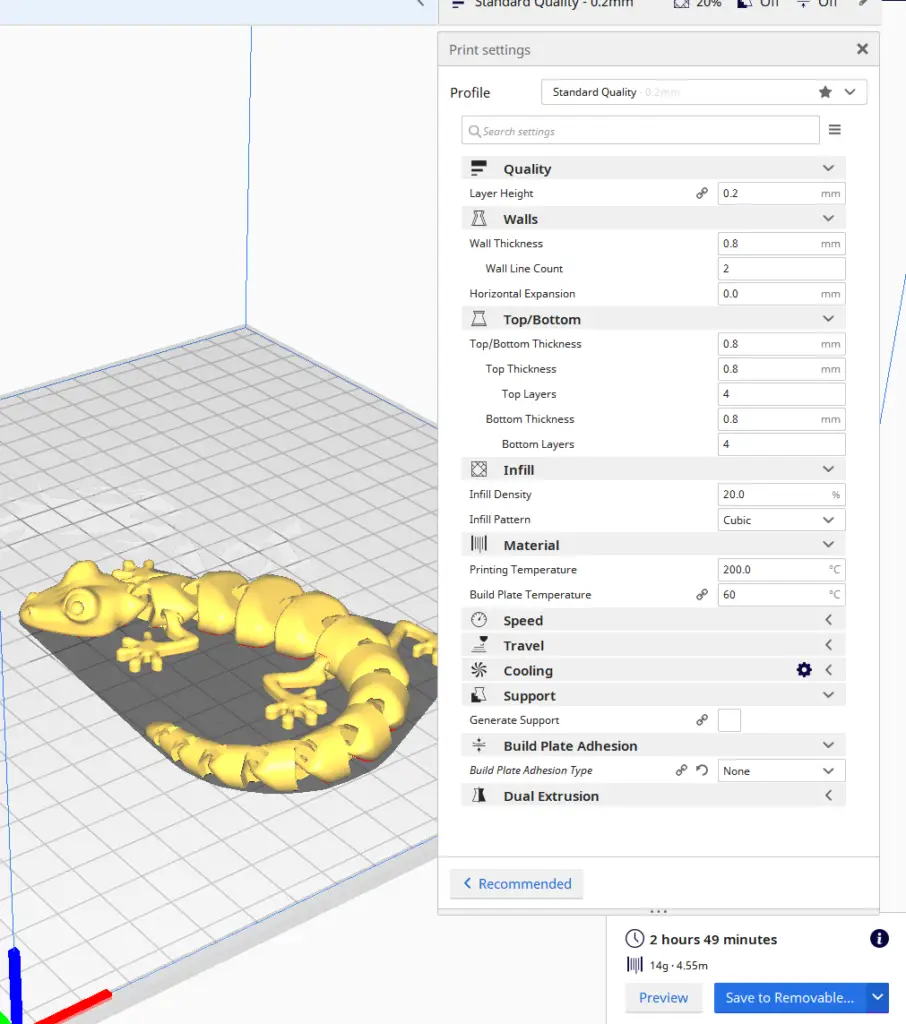
In the photo below, you can see the printing in progress on the back legs and tail. You can see the ball and socket type joints that attach the segments together, and how the model builds around the ball in a single piece.


The Flexi Nessie is a fun print, and the spider looks awesome (print several at different sizes for your own spider family!)
These are fun and easy prints, and a great place to start 3D printing for kids.
Micro Catapult
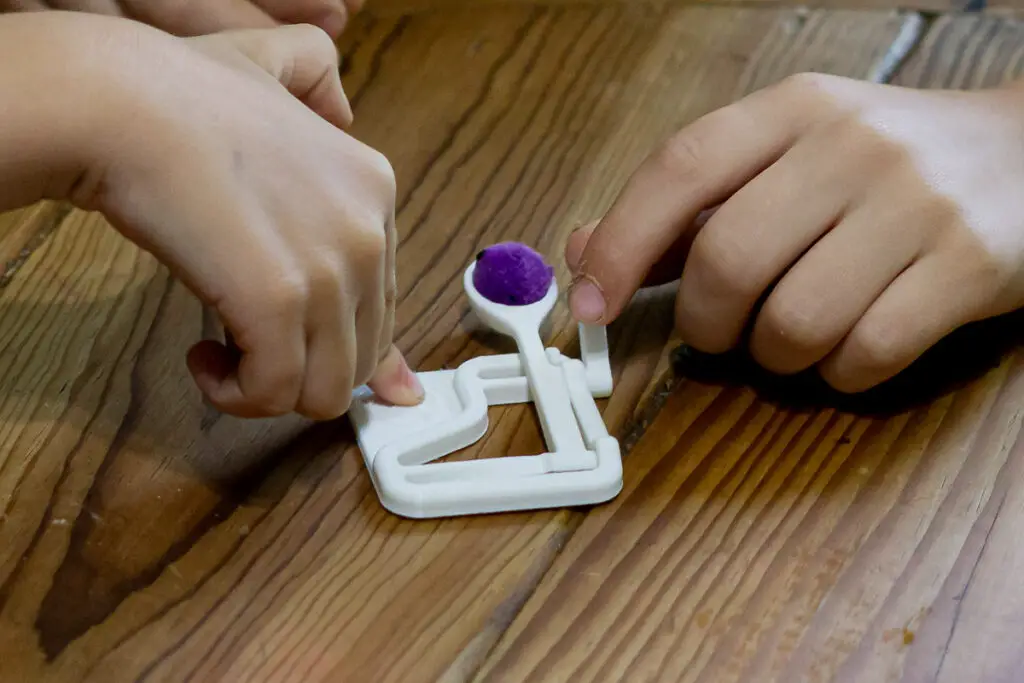
Here’s a fun catapult that prints in one piece – no assembly required. Just pull down the catapult until it locks into place and press the release lever. Perfect for hurling small objects like mini pom poms or marshmallows.
Print two of them and have a catapult battle with a friend!
Related Post: If catapults are your thing, check out our popsicle stick catapult (and other DIY popsicle stick projects.) Which do you think would go farther; the 3D printed catapult or the craft stick catapult? Try them both and find more builds on our page of catapult projects!
Dino Puzzle
This dinosaur puzzle is an easy model that prints flat. You can punch out the puzzle pieces and make a 3D model of a stegosaurus. Kids get to print, do the puzzle, and play with the dinosaur.
This is a fun model and would be great for party favors to give to guests.
There are a number of similar models that print in a flat card and can be assembled. (Our kids enjoyed the Star Wars ships)
Dinosaur skeleton


Here’s another dinosaur skeleton model. This one includes a raptor and tyrannosaurus. They both print flat, though are bigger and more involved than the dino puzzle above.
Kids can’t seem to get enough of dinosaurs. Read more in our post on how to 3D print a dinosaur.
Fidget button
Print your own fidget toys. This model includes plans for several fidget buttons. All the parts are printed, even the springs. These are best to use different color filament for each part. Kids love clicking the buttons.
Figures or game pieces

There are tons of models available of popular characters. You can find everything from robots, dinosaurs, unicorns, Pokemon, Astronauts, and more.
There are whole communities around 3D printed pieces of tabletop games. Our oldest son is into chess, and we 3D printed a Star Wars chess set (you can download and print the 3D objects we used for free on Thingiverse.)

Remember, you can scale your prints up or down in relation to the size of the original object in the 3D software. You can take small game pieces and increase them to action figure sizes. For the Star Wars chess set, we printed the pieces at 75% of the original size so they fit on our chessboard better (and they printed faster and used less filament!)
Related Post: How is Chess a STEM activity?
Expand Building Sets and Popular Toys
Train Sets
I got our first 3D printer when our son was just getting into his wooden train track set. We had a decent amount of wooden tracks, though would always need one extra specific piece or a male/female adapter to complete a track setup. Until I realized there were free models available to expand his set. Flexible track pieces, bridges, adapters to other track systems, train cars, and more.
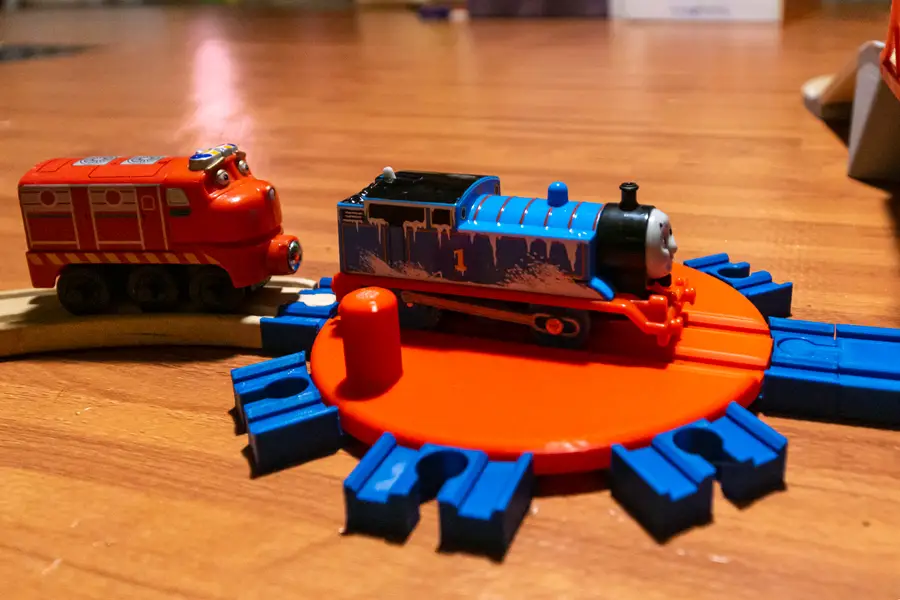
Hotwheels Car Track Pieces
You can find regular pieces and covered bridges, flexible track connectors, car launchers, ramps, and more. Our kids love building tracks and zooming their cars around, and these parts made it possible to expand their build options without spending a fortune on additional sets.
Lego (and Duplo)
While you can find models for Lego bricks, I wouldn’t bother with these if you’re printing with PLA; the bricks usually aren’t sturdy enough to last too long snapping onto regular Lego bricks. You’d want a sturdier plastic for the bricks to snap together properly. Standard bricks aside, the amount of add ons and accessories you can find is incredible.
Our son loved this Bat Plane (very cool when paired with an extra plane engine), Mandalorian armor, and various mini figure accessories or vehicles to augment his growing Lego collection.

What you can find in the way of models for crazy. Someone duplicated this complete Lego Death Star set. The set has been discontinued for some time, but you can print out all 3447 pieces and build one for yourself.
For Halloween, we printed some skeleton minifugures. Again, printing these with PLA can be fragile, though it’s quick and easy to print again if an arm or leg breaks. If you want to make sure your pieces are a bit more sturdy, you can consider PETG or ABS plastic. (Make sure your printer can print with these materials before trying them.)
Hex Bug
You can find track pieces, bug outfits, base expansions, and more. (Check this out if you want to see your Lego minifigures to ride your Hexbugs.)
Pieces, Connectors, and Adapters
Need more Lincoln Log pieces? 3D print them. K’Nex? Yes, you can find those as well. Want to connect your Lincoln Logs to Duplos, K’Nex, or wooden train tracks? You can 3D print all of these adapters. If you have a 3D printer and are considering a building system, check and see what’s available to expand the to or set. You’d be amazed at the variety of models available, and it’s great fun to watch kids get more mileage out of the toys they already have by finding new ways to combine them. Okay – it’s fun for me too.
Related Posts: If you’d like to 3D print costumes or props for Halloween or Cosplay, check out our post on 3D Printing for Halloween. Don’t miss our post on 3D Printed Musical Instruments for more free 3D models and ideas!
Wrap Up: 3D Printing Projects for Elementary School Students
We love our 3D printer! It’s a great way to introduce our kids to some new technology and do something fun at home together. At this age, they’re less interested in the overall preparation (slicing the models, leveling the beds, loading the filament, etc), but love browsing for models and watching the print progress as the layers stack up. Of course, they love playing with the finished prints. For months after we got our first 3D printer, our son would ask, “What’s the printer making, Daddy” when he got home from school.
There are many different types of printers available today that range from inexpensive consumer-grade models to more expensive professional grade machines. The most important thing when choosing which type of machine you want to buy is what your budget allows but lets you print as simply as possible, and having fun with 3D printing.
-
How to Make a 3D Printed Violin

There are exciting things you can do with 3D printers. Having a background in music, I wanted to see what kind of instruments could be made on a 3D printer.
-
3D Printing for Elementary Students: 3D Printing for Beginners
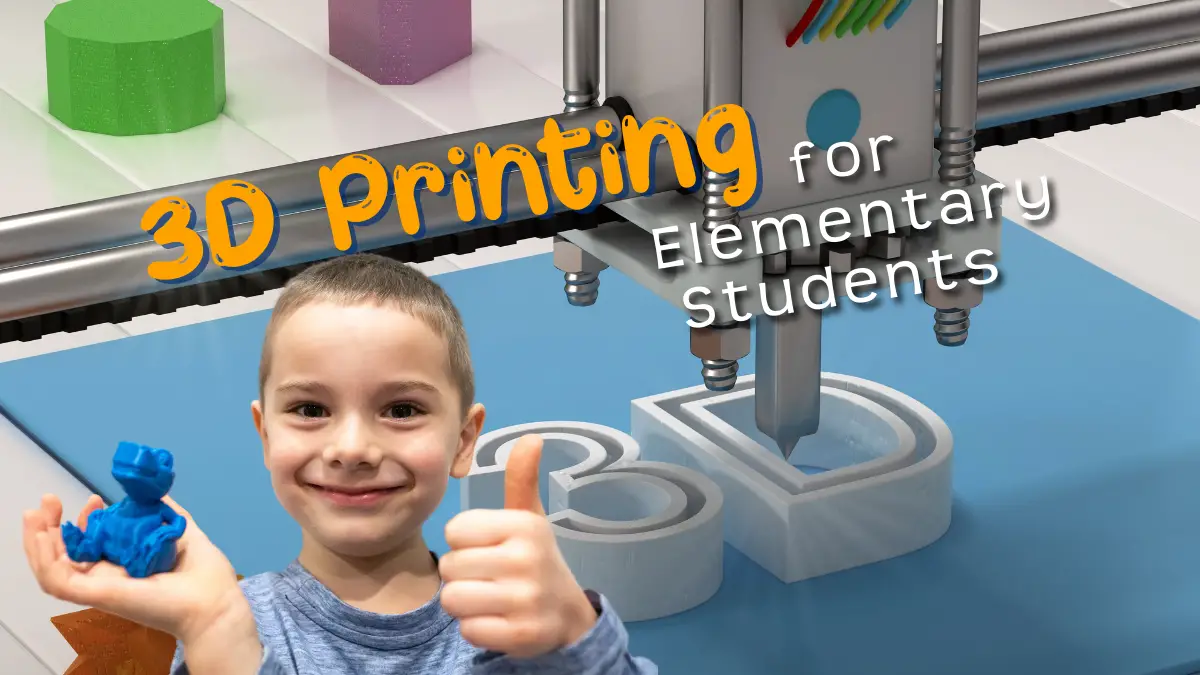
We love our 3D printer, and it’s a great tool for introducing the kids to a bit of technology while doing something fun together. There are a number of engaging
-
3D Printed Halloween Ideas: Spooky DIY Masks and Decorations

With a 3D printer and a bit of creativity, you can custom make your own unique costume, accessories, and decorations. Whether you’re looking for something cute or terrifying, here are our favorite ideas for 3D printed Halloween costumes, props, and decorations.