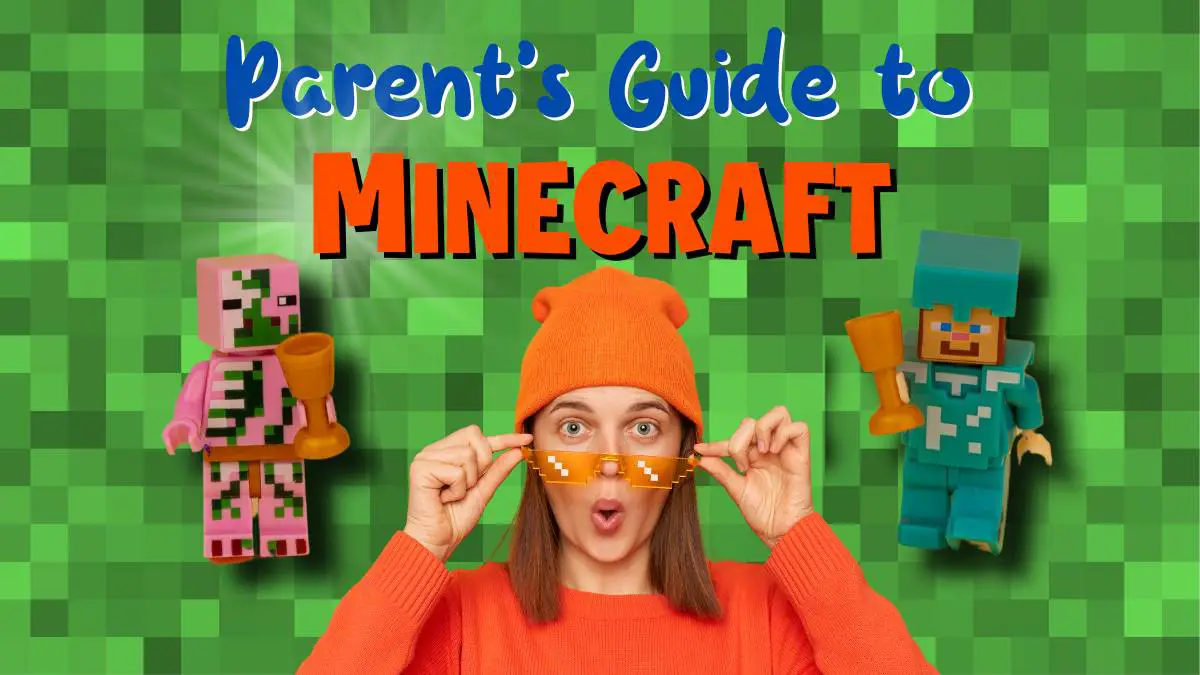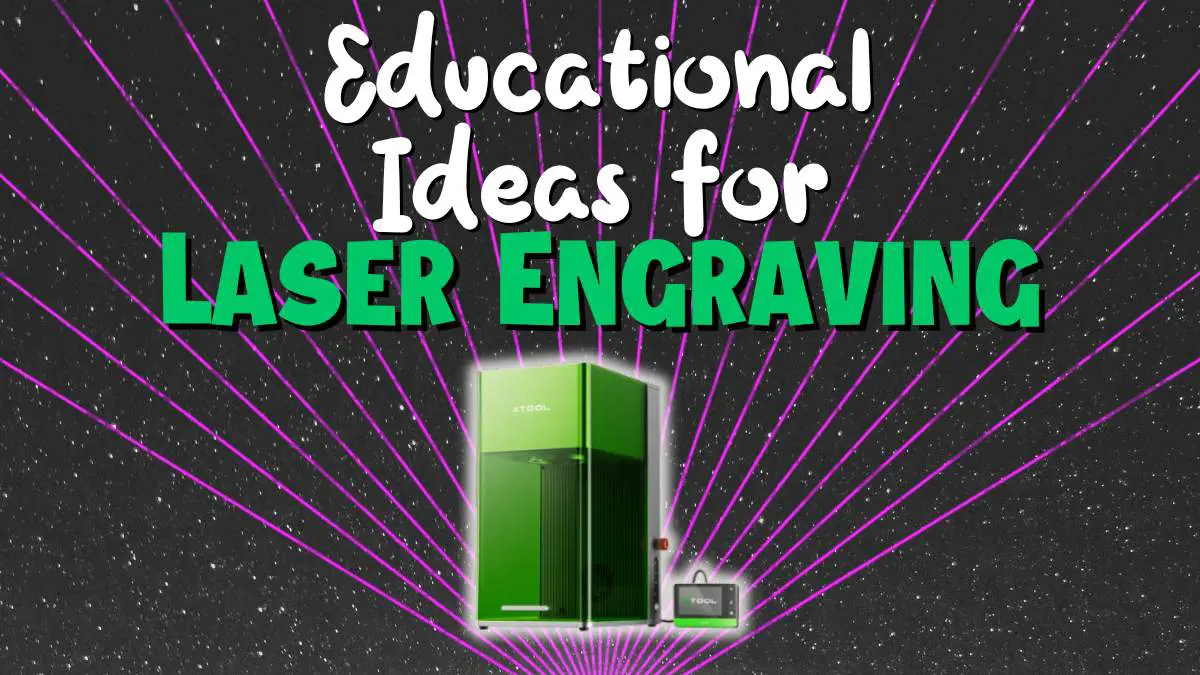Imagine exploring a vast digital world made entirely of blocks, filled with adventure and possibilities. Welcome to Minecraft, a digital playground that has captivated the imaginations of millions of children and adults alike.
For parents who may not be familiar with Minecraft, it may seem confusing and overwhelming game. With its open-ended gameplay, mods, and online servers, there’s a lot to navigate – and we’re here to help!
Minecraft is essentially a digital sandbox where players can build, explore, and create in a virtual world made up of blocks. It combines elements of survival, creativity, and exploration in a unique way that encourages players to use their imagination.
Minecraft is more than just a game—it’s a tool for creativity, problem-solving, and social interaction. Whether your child is an aspiring architect in Creative mode, a bold explorer in Survival mode, or a team player in Multiplayer mode, understanding the fundamentals is key.
We’ll help decode the jargon, explore the different game modes, and uncover the features that make Minecraft a unique (and sometimes perplexing) experience. Navigate the game’s online community with confidence and learn how to ensure your child’s gameplay is both safe and rewarding. Let’s explore!
What is Minecraft?
At its core, Minecraft is an open world video game where players can engage in a activities including building structures, exploring vast landscapes, gathering resources, crafting items, and combating foes. It presents a richly textured, blocky aesthetic that is instantly recognizable and deeply beloved by its diverse fanbase.
The allure of Minecraft is partly due to the freedom it affords players. There are several game modes to suit different playstyles, which we’ll explain in just a bit.
Minecraft’s open-ended nature means there are no forced objectives. Players set their own goals and tales, whether that’s to slay the formidable Ender Dragon, construct a functioning computer within the game, or simply create a comfortable virtual home to retreat to. It is a game that offers multiple layers of complexity, appealing to both the young and the seasoned gamer.
Adding to its versatility, Minecraft is available across a spectrum of devices, from desktop computers to smartphones, tablets, and gaming consoles. A friend of mine confessed to buying Minecraft about a half dozen times across various platforms!
This ease of access ensures that players can enjoy the Minecraft experience wherever they go, fostering a sense of community and shared adventure among its audience.
Minecraft Glossary
When venturing into the pixelated realms of Minecraft, it’s important to speak the language of the lands. Here’s a glossary to get you started:
- Game Modes: Distinctive ways to experience Minecraft gameplay.
- Survival Mode: Players gather resources, maintain health, and fend off enemies.
- Creative Mode: Unlimited resources and no health risks, emphasizing building and creativity.
- Adventure Mode: Designed for custom maps and adventures, with specific rules and limitations.
- Spectator Mode: Fly around the world without interacting with it, perfect for exploration.
- Hardcore Mode (Java Edition specific): The ultimate Survival mode with one life and permanent hard difficulty.
- Mobs: The various entities within Minecraft.
- Passive Mobs: Animals or villagers that do not attack the player, like cows or pigs.
- Neutral Mobs: Creatures that attack only when provoked, such as Endermen.
- Hostile Mobs: Enemies like zombies or creepers that attack players on sight.
Understanding these terms is the first step to navigating the expansive world of Minecraft and its virtual landscapes teeming with potential and adventure. Whether you’re a builder, explorer, or warrior, Minecraft’s glossary is your guide to unlocking the game’s full potential.
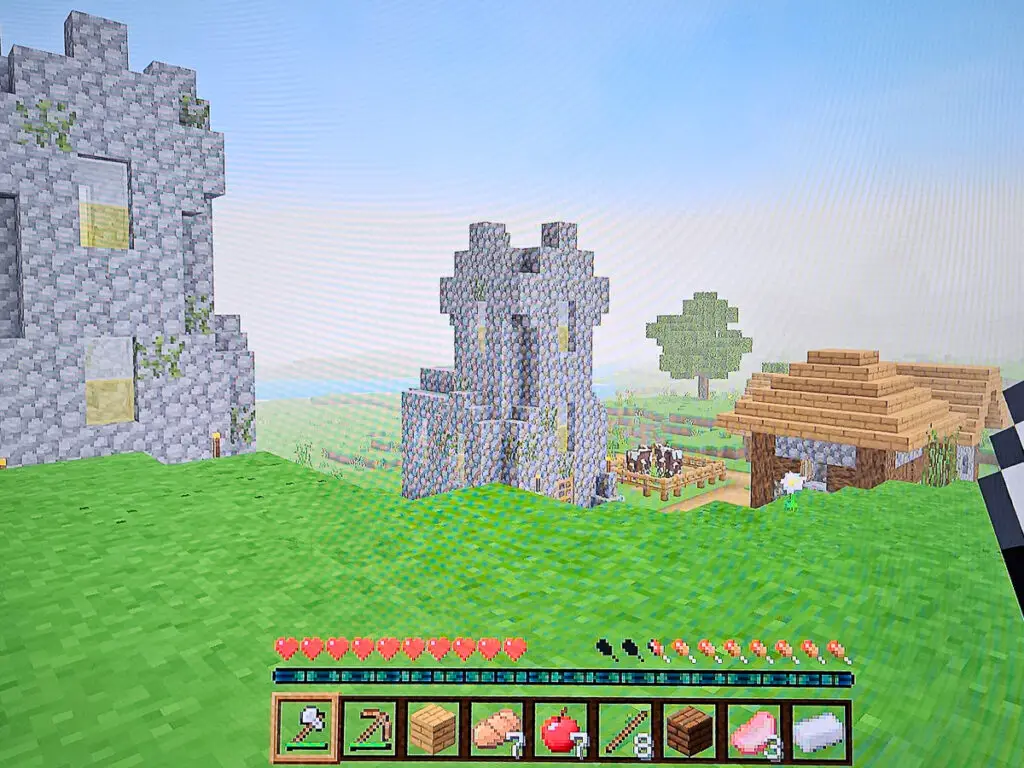
Understanding Game Modes
Minecraft is not only about solitary exploration and creativity; it’s a versatile experience offering several game modes each with its distinct gameplay style. Understanding these modes is essential for tailoring your gameplay to your preferences, whether you’re in the mood for relaxed, unrestricted building or a more challenging survival scenario.
| Creative Mode | Focus on building with no resource limits or risk of dying |
| Survival Mode | A test of resourcefulness and fortitude against the elements and mobs. |
| Adventure Mode | Tailored experiences within the constraints of custom maps. |
In addition to the basic modes, the game’s difficulty can be adjusted according to four levels: Peaceful, Easy, Normal, and Hard, difficulty levels add a layer of customization to both Survival and Adventure modes.
Creative Mode
One of the key features of Minecraft is its creative mode, which allows players unlimited resources to build whatever they can imagine without any limitations. This mode is perfect for younger children who may just want to build and create without worrying about monsters or other challenges.
Creative Mode in Minecraft is akin to having an infinite supply of digital LEGO blocks. Players can build magnificent structures and intricate designs without the constraints of resources or survival. With access to every block and item in the game and the inability to die, the focus here shifts exclusively to the joys of building and creativity.
In this safe, hassle-free environment, the sky’s the limit. Our kids love this for building their grand visions without restrictions. Creative mode offers:
- Access: An unlimited inventory of blocks, tools, and items.
- Freedom: The ability to fly, making construction projects easier.
- Safety: No health or hunger bars, meaning players can’t starve or take damage.
- Peacefulness: No enemy mobs interrupting your building spree.
Creative Mode is perfect for players who seek to craft worlds without the encumbrance of gathering resources or defending against nocturnal creatures.
For a fun challenge, our son used creative mode to build one of his rel-world Minecraft LEGO set in the Minecraft game.
Survival Mode
For more of a challenge, there is survival mode where players must gather resources, craft tools and weapons, and fend off enemies like zombies and creepers. Survival mode adds an element of excitement and danger that can make the game more engaging for older players.
You start with empty pockets, and must harvest resources from the world around you—mining for ore, chopping down trees, and hunting or farming for food. Health and hunger are constant concerns, as is the danger posed by the environment and mobs.
Survival Mode highlights include:
- Resource Management: Gathering materials to create tools, build shelters, and prepare food.
- Health and Hunger: Maintaining vital stats to survive in a hostile world.
- Threats: Defending against zombies, skeletons, and the dreaded creepers that emerge in the shadows.
- Tools and Weapons: Crafting essential items to aid in defense and resource gathering.
Survive, thrive, and dive deeper into the mysteries that await beneath the surface—or brave the Nether and The End if you dare.
Multiplayer Mode
Creative and Survival are the main modes, but you don’t have to do it alone! Multiplayer Mode brings together people from across the globe or from your living room to share in the Minecraft experience. While the camaraderie of cooperative play is undeniable, it’s important for parents to be aware of the potential risks in these online spaces.
To ensure a safe and enjoyable time in Multiplayer Mode, consider these tips:
- Single-player or Private Servers: Opt for safer environments by avoiding public servers.
- Supervised Play: Maintain oversight of in-game interactions, especially with strangers.
- Minecraft Realms: Utilize private, subscription-based servers for controlled access and play.
- Local Area Network (LAN): Play within a trusted environment, connecting with local friends or family members across shared connections.
As players collaborate or challenge one another, the shared experiences of Minecraft’s Multiplayer Mode can create lasting memories and even friendships.
By understanding these game modes, players can choose their preferred way to interact with the world of Minecraft, and parents can facilitate a safer, more appropriate gaming environment for their children.
Exploring Features
In the expansive world of Minecraft, players can engage in various activities that cater to different playstyles. The game’s signature Survival Mode compels players to forage for resources, erect fortifications, and repel the game’s range of hostile creatures that emerge with the fall of night. Managing health and hunger are key aspects of this mode, ensuring a gripping gameplay experience.
For those who relish in creativity without the competitive edge, Creative Mode offers the perfect solution. Here, players are granted infinite resources and are free from the typical survival mechanics such as health, hunger, and enemy attacks. This mode encourages unrestricted building and exploration, allowing the imagination to run wild.
Mining remains a core mechanic of Minecraft, where players explore the virtual terrain to extract a variety of resources, including different types of stone, metal, and precious gems essential for crafting and building.
With a day and night cycle that impacts gameplay, survival mode turns into a time of heightened tension at dusk, when the likelihood of encountering antagonistic mobs like creepers significantly escalates, demanding players to be prepared for defending themselves and their creations.
Customizing Minecraft Characters
Minecraft allows players to personalize their gaming experience with texture and skin packs. These aesthetic enhancements can alter the appearance of game blocks and the player’s avatar. While some of these packs are available for free, particularly on home computers, others are available for purchase in the Minecraft Marketplace.
You can see in the screenshot below, our son chose a Star Wars skin for one of his characters,

Hostile Creatures
Minecraft’s diverse ecology includes various hostile mobs that add an element of challenge and excitement to the game. These creatures, ranging from spiders and zombies to the ominous endermen, can pose a threat by launching attacks or vandalizing the environment.
The game’s difficulty setting directly influences the potency and resistance of these entities, with options varying from Peaceful, which is devoid of hostile mobs, to the higher levels of Easy, Normal, and Hard.
While Creative Mode allows for the presence of these hostile mobs, they are rendered harmless to the player, creating a friendlier gameplay experience particularly suitable for younger or less experienced players.
The creeper, recognized for its explosive personality and iconic green appearance, is especially notorious for its ambush tactics, capable of inflicting substantial damage to both players and structures.
Minecraft Mods
Mods (modifications) are a significant aspect of the Minecraft community, especially for the PC edition where modding is extensively supported. Minecraft mods can introduce new features, alter gameplay, or transform the game’s visual appearance. They range from custom avatar skins to completely new game mechanics and visual changes, like introducing darker themes into the game’s environment.
The Minecraft modding community is renowned for its active and innovative contributions. While mods can greatly enhance gameplay, it is imperative to download them from reputable sources to avoid the risks associated with malware and viruses. Consequently, maintaining up-to-date antivirus software is advised.
Installing mods often involves using third-party software, and the process can be elaborate. This complexity can serve as a barrier against accidental installations, ensuring that only dedicated and knowledgeable players venture into the modding scene.
Game Purchases and Versions
Beyond the base game, Minecraft offers an array of optional in-game purchases including skin and texture packs to personalize the experience. Different platforms — from PCs, game consoles, and mobile devices to Amazon Fire TV — offer Minecraft at varying price points.
Meanwhile, Minecoins serve as the in-game currency used exclusively for cosmetic and convenience add-ons in the platform-agnostic Minecraft Marketplace.
Minecraft is available in two primary versions: the Java Edition, which is restricted to PCs and allows for extensive modding, and the Bedrock Edition, which enables cross-play across a multitude of devices along with access to the Marketplace.
These variations cater to the preferences of different gaming communities. Notably, once the game is purchased, no further spending is required to enjoy the full experience, though optional content is available for those who desire it.
Minecraft Realms
For those seeking a more streamlined and controlled multiplayer experience, Minecraft Realms presents an effortless solution. This subscription-based service simplifies the process by eliminating the complexities of server setup, such as configuring IP addresses and ports.
For a monthly fee, the host can invite up to 10 friends to a persistent and private server. This realm enables the host to dictate the game’s difficulty and appearance while keeping unwelcome elements at bay, making it an ideal choice for parents concerned about their children’s online interactions.
Tips for Parents: Navigating the Online Community
Navigating the online community within Minecraft can be both an adventure and a daunting task. With millions of players around the globe, the game has grown into a diverse digital playground.
A key feature of this community is Minecraft Realms, an online membership service that enables players to create private multiplayer servers. These realms are exclusively controlled by the server owner, who can customize game difficulty and aesthetics to ensure a tailored experience for its participants.
Minecraft’s online multiplayer option extends to various consoles, which generally require an accompanying online membership. This feature allows friends and family members to come together in the same game, even if they are miles apart.
The online community is vast and includes thousands of different servers. A sizable portion of these are moderated to provide child-friendly environments and some require invitations to join, thereby creating safer spaces for children.
Both local and remote multiplayer gaming options are available in Minecraft. Local multiplayer allows players on the same Wi-Fi network to join one another’s gaming session, while remote multiplayer lets players connect through online servers.
Parents should note that the dangers of exposure to inappropriate language or content can be mitigated by guiding their children toward realms or personal servers hosted by known individuals, or by controlling participation in their own private servers.

Private Servers
Delving into the realm of private Minecraft servers opens up a world of personalized and controlled environments. Individuals can set up these servers, controlling who has access and setting the tone for gameplay, making it an ideal setup for friends and family to build and explore together.
These private servers can either be rented from a third-party service or manually set up on one’s own computer. For parents unfamiliar with the technical nuances, Minecraft Realms offers a beginner-friendly option. As an official product of Mojang, the creators of Minecraft, Realms allows server owners to manage access and maintain a secure environment for chosen participants.
There are also dedicated servers, like Autcraft and Famcraft, specifically designed for special communities and younger players. These servers not only offer curated experiences but also foster a sense of community among participants.
For those willing to take on the role of server admin, running your own Minecraft server comes with responsibilities. The technical setup is involved, and as the host, you will oversee the game environment and the players’ experiences.
Game Chat and Online Safety
The multiplayer mode in Minecraft features a text chat allowing players to communicate. Although these chat rooms can be unregulated concerning language or content, Minecraft provides tools for parents to disable chat features using parental controls. Because the PC version of Minecraft does not support voice chat within the game, external applications like Skype or Discord are commonly used by players for voice communication.
Many servers come with built-in safeguards, such as default filters to censor profanity, but standards may vary significantly on player-hosted worlds. It’s crucial for parents to leverage Microsoft parental controls—available for Windows PC and Xbox—to manage their child’s online interactions in Minecraft. They can set permissions on who can communicate with their child in-game.
An additional resource is Minecraft’s reporting feature, which enables players to report any inappropriate conduct they may encounter. This adds an additional layer of protection, helping to maintain a safer online gaming environment for children.
Ensuring Safe Gameplay
For the most controlled environment, single-player Creative mode played in the Peaceful setting can offer a worry-free experience for both parents and children, as it removes hostile creatures and interactions with other players. It allows for creativity without the stress of combat or the unpredictability of online interactions.
While the single-player mode offers a secure environment for the lone gamer, parents should exercise caution when their children engage in multiplayer mode—particularly on public servers where contact with strangers is a possibility.
Ensuring safe gameplay within Minecraft should be a priority for any parent. Kids will eventually want to play online or with friends, which can mean exposure to multiplayer modes with unmoderated chat rooms, which can expose young players to inappropriate language or content.
To counteract this, parents can choose to either hide the text-chat function or adjust the chat settings to allow communication only with approved friends.
To safeguard their children, parents can implement parental controls within Minecraft, whether through Xbox Live accounts or directly on the console, to manage chat settings and multiplayer interactions.
To further educate children about safe digital practices, the Minecraft Education Edition is a specially tailored world that teaches internet safety, emphasizing the potential dangers of interacting with strangers on public servers.
Ensuring safety goes beyond in-game settings, as Mojang Studios continues to ramp up security measures. Through parental controls, robust safety tips, and a committed approach to crafting a secure gaming experience, parents have numerous resources to protect their children while they explore the Minecraft universe.
Beyond security controls, you’ll want to discuss online safety. Having an open conversation with your child about never sharing personal information online is key to their safety.
Screen Time and Setting Boundaries
As a parent, it’s important to set boundaries for how much time your child spends playing Minecraft. While the game can be educational and stimulating for their creativity, it’s also important for kids to have a balance between screen time and other activities.
Minecraft has a strong potential for learning through its problem-solving and creative opportunities. Still, it’s essential for parents to monitor screen time and create well-defined boundaries for their children. Use of timers or parental-control software can aid in managing gaming time effectively and can serve as a system of rewards for adherence to these agreed limits.
Sometimes our kids would rather watch people play Minecraft rather than playing it themselves. They’ll often learn new techniques or get ideas for crafting and building. Encourage children to choose child-friendly YouTube channels for Minecraft tutorials and information, away from channels that might feature inappropriate content.
Setting basic gameplay rules is another effective strategy. Deciding whether your child is allowed to engage in multiplayer modes and online chat can also keep your child safe and regulate screen time. We have a tight (and parent curated) friends list, and servers with families we know in real life.
Fostering a child’s ability to self-regulate their screen time is critical. Teaching them to balance gaming with everyday responsibilities and activities can be beneficial for their overall development.
Video Game Violence and Strong Language
Minecraft is friendly to a younger audience, rated E-10 for fantasy violence by the ESRB. Its portrayal of violence leans into the cartoonish rather than the graphic, resonating more with old-fashioned Disney cartoons rather than anything explicit.
For parents worried about strong language, opt for servers that have built-in profanity filters, which automatically censor inappropriate words.
In multiplayer modes, where interacting with others is an inherent part of the game, Minecraft has incorporated features that uphold player safety — from blocking unsavory players to a report system that tackles inappropriate behavior.
Parents can disable the chat feature entirely to ensure no direct communication takes place. By taking advantage of these safety tools, parents can create a secure gaming experience that minimizes exposure to video game violence and strong language.
Note that the PC version of Minecraft does not include in-game voice chat, decreasing the risk of exposure to strong language. However, some players may use external platforms like Discord for voice communications, (which are not regulated by Minecraft’s in-game safety features.)
Wrap Up – Minecraft for Parents

Minecraft can be an incredibly fun and educational game for kids, offering endless creativity and opportunities for exploration. As a parent, it’s important to set boundaries and time limits to ensure that your child is balancing their gameplay with other activities. Additionally, taking the time to learn about the game yourself can help you connect with your child and even play together.
By being involved and engaged in your child’s Minecraft experience, you can guide them to use the game in a positive and productive way. Remember, like any form of entertainment, moderation is key. Encourage creativity, collaboration, and problem-solving skills while also ensuring that your child is maintaining a healthy and balanced lifestyle.
Minecraft can be a fun and educational experience for children – and adults – of all ages. By understanding the basics of the game and setting guidelines for your child’s playtime, you can feel confident in allowing them to explore this digital world safely (and maybe have some fun playing Minecraft yourself!)
Want more tips on how Minecraft can be educational? Check out our other articles for helpful advice and resources.
Benefits of Minecraft
Educational Aspects of Minecraft
STEM & Minecraft