There are lots of robot kits and toys on the market. On the surface, the mBot2 Neo is a versatile robot toy. Once you get started with it, you’ll discover it has more advanced capabilities as an educational robot kit.
The mBot Neo is a fun build, and you can get started playing right away after about a half hour or so spent putting it together. Fire up the mobile app and you can remote control it with a variety of functions we’ll get into below.
With several options for programming, mBot Neo is a robot that can scale with skill level. Our kids are having a blast getting to know their mBot Neo – let’s explore!

Mbot2 Neo Product Overview
The mBot2 Neo is an updated coding robot designed for beginners and enthusiasts alike. Its metal frame and durable construction ensures that it can withstand the rigors of learning and experimentation – and kids.
Makeblock suggests the Neo is for ages 8 and above. Our 6 year old tackled this build (with a little help) – so don’t let the age limit scare you. Once we had it up and running, our older son couldn’t wait to play with it too. While our 6 year old loved building and controlling it, the coding projects were more geared towards our 8 year old’s speed.
Either way, the mBot Neo is the perfect introduction to the world of robotics and coding.
Key Takeaways
- The mBot Neo has advanced sensors, interactive LED lights, wireless connectivity, and programming options in Scratch and Python, making it a versatile and flexible educational robot.
- The mBot Neo has a sleek design, high-quality materials, and convenient assembly, making it durable and easy to use.
- The mBot Neo offers block-based programming for beginners and Python programming for advanced control.
- The mBot Neo promotes cognitive development, problem-solving skills, creativity, and collaboration, while also focusing on essential STEM skills for the future.
Features and Capabilities of the mBot Neo
The mBot Neo is a programmable educational robot designed for kids and beginners to learn about robotics, electronics, and programming.
With a variety of sensors, the mBot Neo can detect its surroundings and interact with its environment. Onboard sensors and modules include a Quad RGB sensor, light sensor, built in ultrasonic sensor, gyroscope, accelerometer, obstacle sensor, and mic array. It has a speaker and LED matrix for output.
Its LED lights add a visual element to its interactions, making it engaging and captivating.
It comes with an integrated speaker, allowing the robot to produce sounds and enhance its interactive capabilities.
With wireless connectivity, you can control the mBot Neo remotely, expanding its range of use and allowing for seamless integration into various projects.
Neo offers precise control of rotation, speed, and position, as well as line following, color recognition, obstacle avoidance, and voice recognition.
The mBot Neo supports both block and Python programming, providing flexibility and accessibility for users of different skill levels. Beginners can start with drag and drop code blocks and progress to text based coding as they get more advanced.
| Features | Capabilities |
|---|---|
| Advanced sensors | Detect and interact |
| Interactive LED lights | Visual engagement |
| Wireless connectivity (Bluetooth and Wi-Fi) | Remote control |
| Block and Python programming | Flexibility and accessibility |
| Integrated speaker | Sound production |

mBot Unboxing and First Impressions
The mBot Neo comes neatly packaged. The larger pieces are in a plastic tray, with bags of smaller parts, instructions, and a fold out track packaged underneath.
Like other Makeblock robots the mBot Neo has a solid build quality. The parts are sturdy and can hold up to rough handling from curious kids. Everything is easy to find and open, so it’s simple to get started quickly.
Building the mBot Neo
As far as robot kits go, the mBot Neo is a pretty easy build. I helped my 6 year old work through the steps, and he could follow along the steps in the instruction book without needing much help. (If you’ve built LEGOs, the instructions follow much the same style and format, making it easy to understand.)
The assembly process involves attaching the encoder motors to the frame. A few sensor units also attach to the frame; there is a quad color sensor that mounts underneath by the front wheel, and an ultrasonic sensor that looks like its eyes.
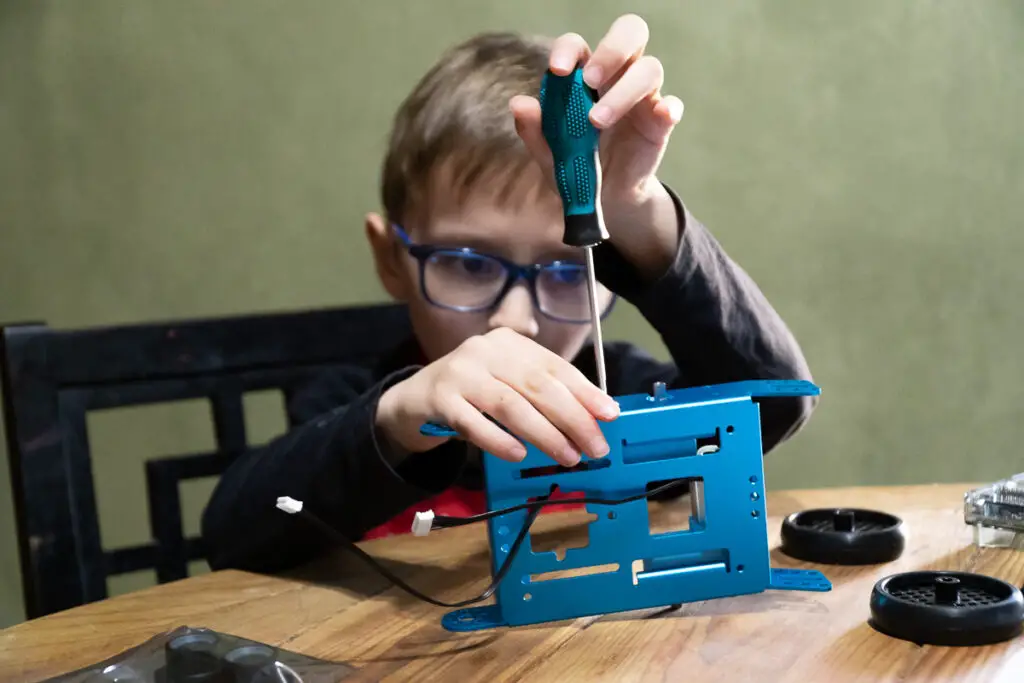
The largest piece is the “mBot Shield,” which houses most of the electronics, main control board, and rechargeable battery holder. The “cyber pi” unit snaps into this piece and has controls and a full color display screen.
Attaching the wheels was easy. My son needed a bit of help getting the ribbon cables connected to the motors and mainboard, but was able to tackle most of this himself. We had fun working together, and the whole unboxing and building took less than an hour.
Once all the components are in place, the mBot Neo can be programmed using the mBlock software to perform various functions such as line-following, obstacle avoidance, and remote control.
mBot Controlling and Programming Options
With the mBot mobile app, you can get started controlling the robot right away. It connects via Bluetooth and has some built in modes to play with. You can control the robot or draw a path for it to follow in the app.

With its speech recognition, you can control the mBot through voice commands, you can tell it to dance or move in different directions. It can play musical notes, record and play back audio, or flash its lights. There are a handful of built in demo modes to get started with quickly.
This is just scratching the surface and looks like parlor tricks if you’re inclined to dig into the coding capabilities.
As a programming robot, the mBot2 Neo offers options to cater to children at different levels of expertise. One such option is mBlock, a beginner-friendly platform that uses block-based coding, making it easy for kids to learn and understand the basics of programming.
Block-based programming involves dragging and dropping different code blocks to create a program. This method is user-friendly and easy for beginners to understand. It includes color coded visual elements and simplifies complex programming concepts. This is very similar to Scratch or other block based coding tools. However, it may have limitations for more advanced programming due to its visual nature.
For more advanced users, the mBot2 Neo also supports Python, a text-based programming language commonly used in the industry. Python allows users to take their programming skills to the next level by writing code in a more advanced way.
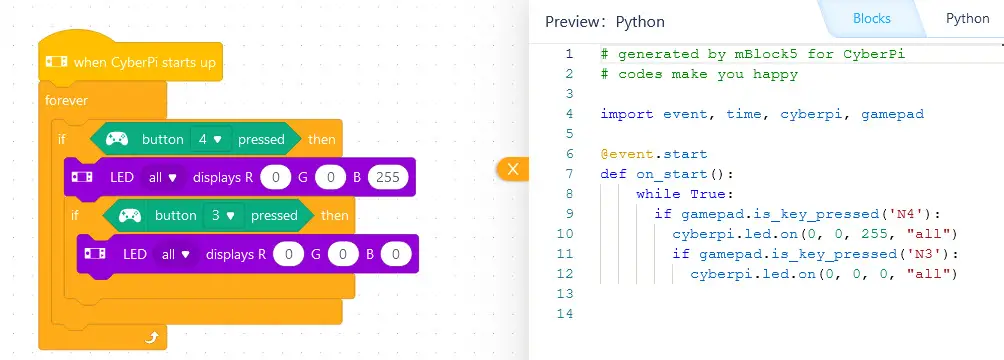
One of the things I really liked was the split window view in the code builder. You can build your programs in the block editor, and look at the Python code for those same operations in the text editor window. This is a great way to learn! You can drag blocks of code over and see what gets added to the Python script.
Budding coders can progress from beginner-friendly block-based coding to more advanced coding with text-based programming as they develop their skills.
By offering compatibility with different programming languages, the mBot Neo ensures that children of all skill levels can explore and learn at their own pace, making it an ideal tool for introducing programming to kids.
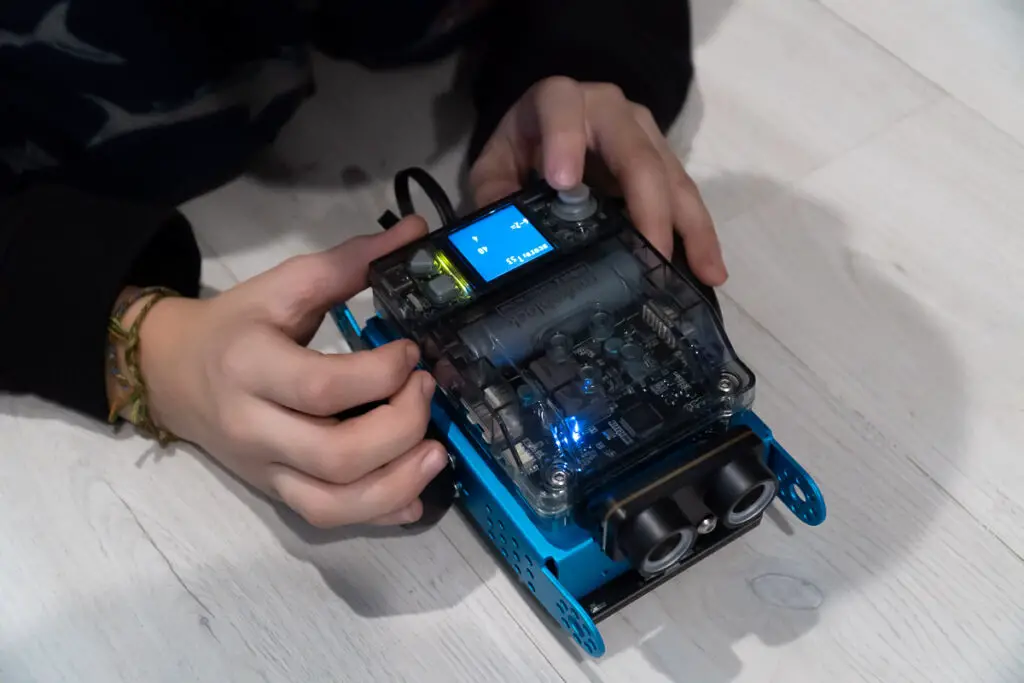
Learning with the mBot Neo
At its core, the mBot Neo is designed as an educational robot to help develop essential skills in science, technology, engineering, and mathematics (STEM). By playing with the mBot Neo, students can enhance their critical thinking, problem-solving, coding, and robotics skills.
The robot provides a hands-on learning experience that encourages creativity, collaboration, and innovation. Its versatile design and user-friendly interface make it an ideal tool for educators to incorporate into their classroom curriculum, allowing students to explore and experiment with various technological concepts. The mBot Neo offers a fun and interactive way for students to build a strong foundation in STEM education.
Using the mBot Neo in the classroom
The mBot Neo is designed with classroom learning in mind. You can download courses for the mBot or the CyberPi module directly from the Makeblock site.

The CyberPi itself can do quite a bit. From a basics of writing a short program to display “hello world” on the screen to having it actually say “hello”, or coding it to make sounds/music, flash lights, or control the joystick, the detachable CyberpPi is a versatile unit by itself.
Plugging the CyberPi into its slot on the top of the mBot Neo opens up more options for controlling the robot. The mBot Neo offers demo modes such as line-following, obstacle avoidance, and light following, allowing students to witness the robot’s capabilities – and the results of their coding – firsthand.
The transition from block to Python programming languages is emphasized to expand students’ coding skills.
By integrating the mBot Neo into the classroom, students can engage in hands-on learning experiences while developing their coding and problem-solving abilities. This combination of physical reassembly, app-based programming, and coding language progression makes the mBot Neo a valuable tool for enhancing STEM education.
Makeblock offers educational packages if you’re looking to outfit a STEM lab or classroom.
Pros and Cons
What We Liked
- Rugged Construction – the aluminum frame and plastic housing are sturdy
- Play modes available without coding – our kids had a blast just zooming the Neo around using the app and remote control
- Options for beginner or advanced coding – you can get started coding, either with custom projects or with the coding boxes to guide you through.
Frustrations
- The build instructions are clear and easy, though the instruction book stops there. You need to load the app and play around or download the mblock software to use the robot. Thankfully, the controls are fairly intuitive once you’re there.
- Some users noted that battery life is lacking. While we had that issue with our mBot Ranger before upgrading to the rechargeable pack, we’ve not had the Neo quit on us during a play session. It comes with a 2500mAh rechargeable battery built into the “shield” component. Our kids’ attention spans have given away before the 5 hour battery life.
mBot Coding Boxes and Expansion
Makeblock offers coding boxes that can be bundled with the mBot Neo or purchased separately. These kits provide curated projects that gamify coding.

- Standard
- AI – this kit focuses on voice recognition and lets you make your mBot Neo a translator and follow voice commands.
- Data Science – these are programming projects that walk through building some games and looking at data in graphs or tables.
- Somatosensory Game Box – program your Neo to use its sensory input for more advanced control.
Each coding box includes 3 or 4 projects with coding booklets providing step by step instructions for more sophisticated projects.
If you want to expand Neo’s capabilities even further, the optional Smart World Add-on Pack provides additional components and instructions for building more complex projects. Attachments include a robotic arm, a payload carrier, and surveyor robot add on. This pack not only expands the mBot Neo’s capabilities but also deepens the understanding of STEM concepts through hands-on experimentation.
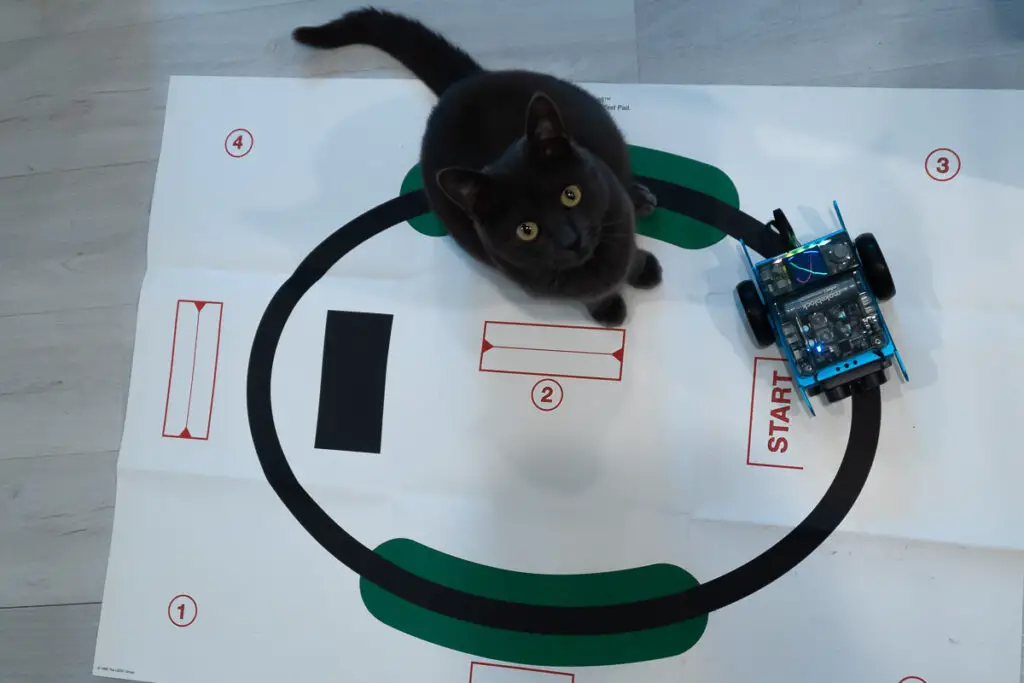
Wrap Up – Makeblock mBot Neo Review
The Makeblock mBot Neo is a programmable robot with a focus on educational purposes. It’s a fun remote control robot, with advanced features that can help teach basic programming and robotics concepts in a fun and engaging way.
Its compact and durable design makes it suitable for classroom use, and its expandability allows for more advanced projects as students’ skills develop.
The mBot Neo is a versatile robot that offers a great balance of educational value and affordability. While it may be more expensive than a toy robot, there’s value for what you get.
Sure, you can build it and use the remote control and stop there. Spend a bit of time with it and you’ll quickly find that it’s more than just a robot toy, yet still comes at a price point that makes it a giftable robot for kids (or a great option for setting up a makerspace or STEM lab.)
With its user-friendly design, expandability, and optional add-on pack, it provides a comprehensive learning experience for students interested in robotics and programming. Whether in a classroom or at home, the mBot Neo is a valuable tool for fostering a passion for STEM education.
If you like the mBot Neo, you’ll also want to check out our review of the mBot Ranger and Codey Rocky or if you need something simpler, check out some coding toys.


