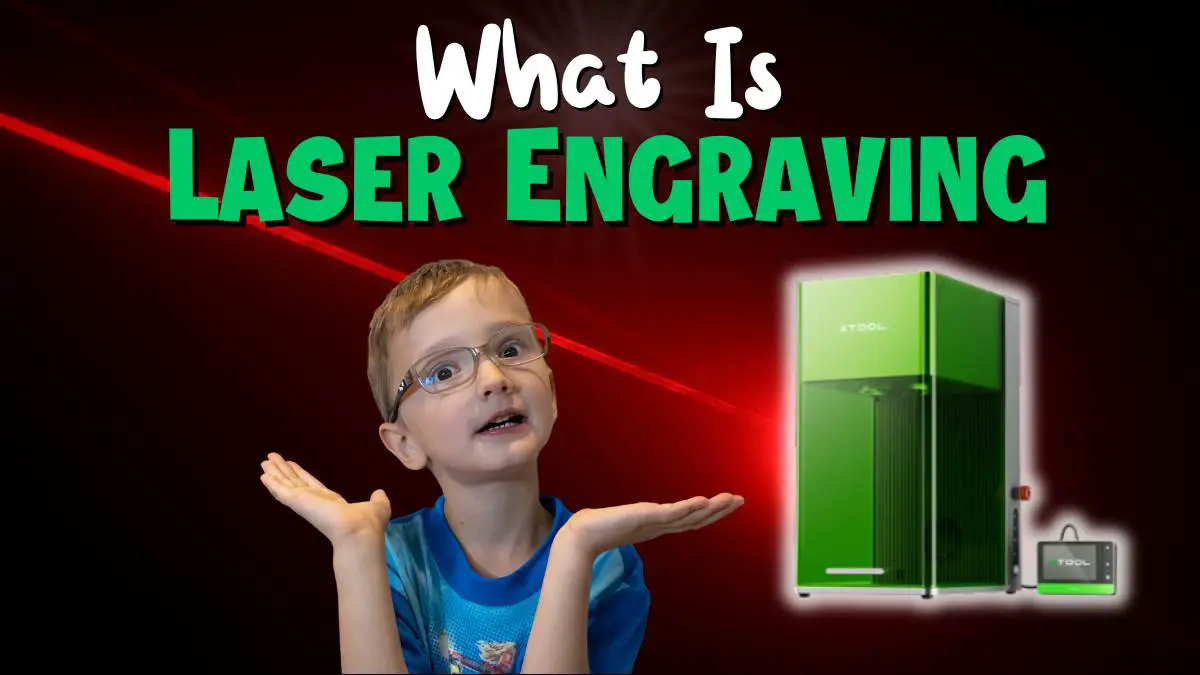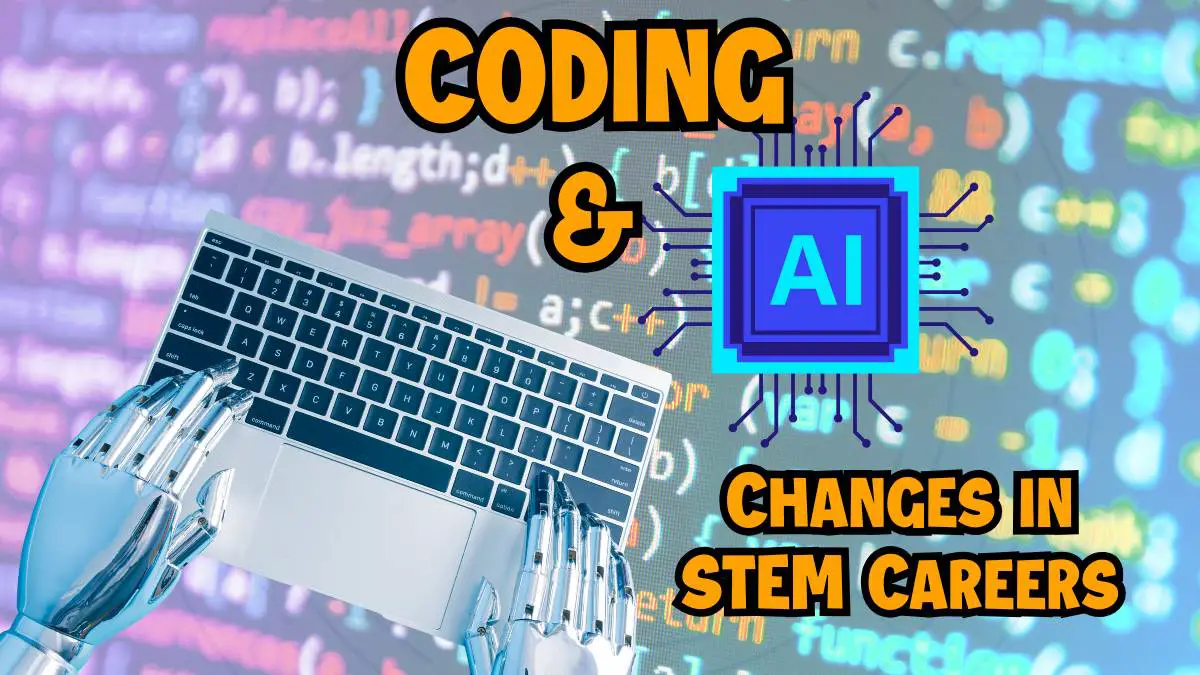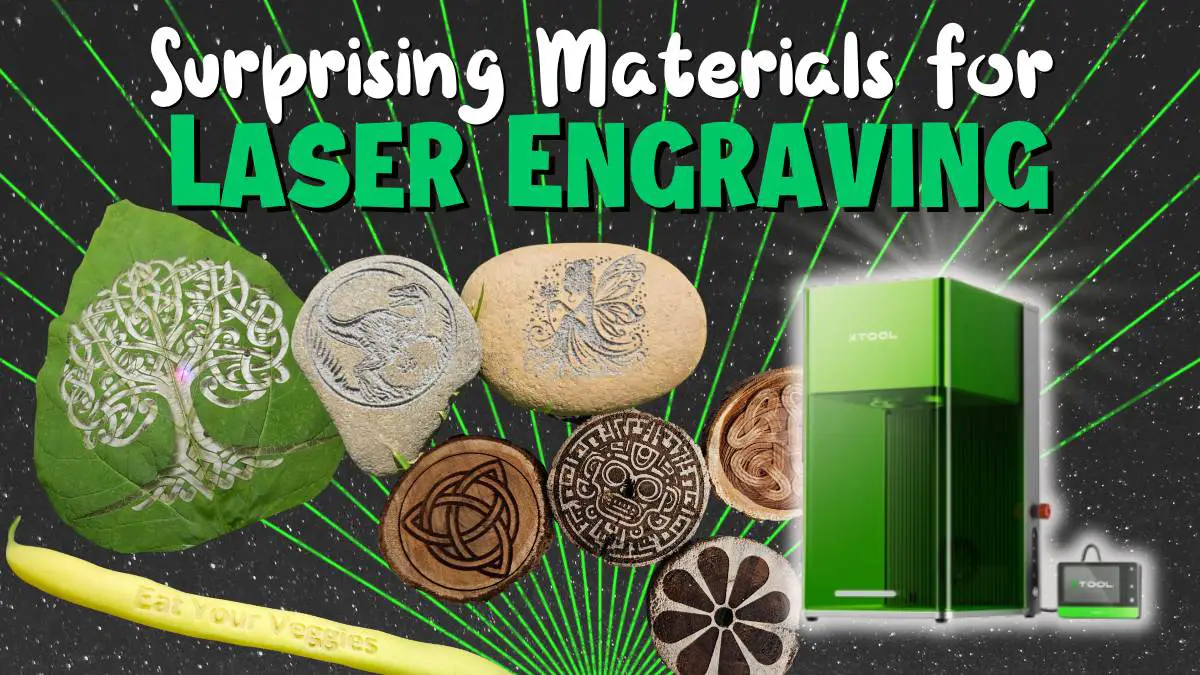Laser engraving uses a highly focused laser beam to carve images, patterns, or text into materials. The laser heats the material’s surface, burning, melting, or vaporizing it to create a permanent mark. Lasers engravers can also cut through thinner materials.
This technology allows you to create detailed designs, text, or images on a wide variety of surfaces. Everything from metals, plastics, wood, leather, stone, cardboard, fabric, and glass can be affected by lasers.
Because of its precision, speed, and versatility, laser engraving is ideal for creative projects, industrial use, and educational settings.
We use the Xtool F1 Ultra in our setup, so we’ll use that as an example throughout this article. (You can read our full review here.)
What Is a Laser?
We see laser beams all the time in sci-fi and video games, and make some assumptions based on what we see in media (pew-pew!) We need to separate the science from the fiction.
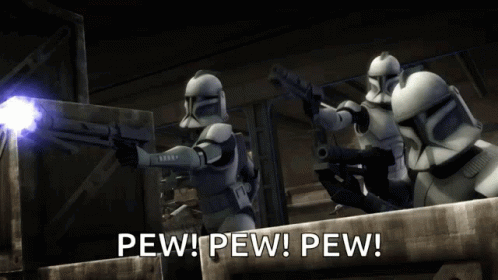
The word LASER is an acronym that stands for Light Amplification by Stimulated Emission of Radiation.
Think of lasers as super concentrated and focused light.
Unlike ordinary light, laser beams are:
- Monochromatic: made of one specific wavelength (or color),
- Coherent: all light waves are in phase and aligned,
- Directional: emitted in a tight, narrow beam, and
- Intense: concentrated in a small area.
To generate a laser beam, three main components work together:
- Gain medium – the material that amplifies light (gas, crystal, or fiber).
- Energy source – provides the power to excite the atoms in the gain medium.
- Optical cavity – a set of mirrors that bounce light back and forth to stimulate emission and amplify the beam.
These properties make lasers uniquely suited for precise applications like engraving.
Different Kinds of Lasers
The type of laser determines which materials your engraver/cutter can work with, and ultimately, what kinds of projects you can tackle. Most laser engravers use one of three types: fiber, diode, or CO₂.
CO₂ Laser
CO₂ lasers are gas lasers that use a CO₂ gas mixture excited by electrical discharge to create infrared light (~10,600 nm). This wavelength is strongly absorbed by organic materials, making it perfect for engraving or cutting non-metals.
- Infrared wavelength (~10,600 nm)
- Best for wood, leather, acrylic, and glass
- Smooth cuts and bold engraving
Diode Laser
Diode lasers are compact, efficient, and use semiconductors to produce visible blue light (450–470 nm). This light is well absorbed by softer, organic materials, making it perfect for engraving wood, paper, leather, and some plastics.
- Visible blue wavelength (450–470 nm)
- Ideal for organic and lower-density materials
- Compact, fast, and great for detail
Fiber Laser
Fiber lasers work by sending light through special glass fibers that have been treated with rare elements like ytterbium. These elements help boost the light into a powerful laser beam, producing infrared light at around 1064 nm, which is ideal for metals and hard plastics.
- Infrared wavelength (~1064 nm)
- Great for metals and reflective surfaces
- Highly detailed, permanent engraving
We like the Xtool F1 Ultra because it combines both a 20W fiber infrared laser and a blue diode laser in one compact machine. Having both lasers in a single engraver gives you much more flexibility since you can match the laser type to the material.
For example, you can do an initial pass with the diode laser to outline or mark softer materials, then follow up with the fiber laser to create a deeper, sharper engraving on harder or reflective surfaces. More importantly, you can engrave more materials and tackle more projects with just one machine.
xTool F1 Ultra
Versatile Laser Engraver tool
You may also want to check out the F2 Ultra, which takes everything we like about the F1 to the next level.
Gantry vs. Galvo Laser Cutters
Laser cutters typically fall into one of two motion systems: gantry or galvo. The main difference is in how the laser beam moves.
Gantry Laser Cutters
These move the entire laser head along X and Y axes using motors and rails (think of how a 3D printer moves). They’re typically slower, but great for large-format cuts and consistent accuracy.
CNC machines or models like the xTool P series are gantry style laser cutters. They’re wide and flat (and typically take up quite a bit of counter space.)
Galvo Laser Cutters
Galvo systems use tiny mirrors (controlled by galvanometers) to rapidly redirect the laser beam without physically moving the laser head. This means much faster engraving with fine detail, which makes galvo systems ideal for small items, batch marking, or precision work.
The xTool F series lasers uses a galvo system. Since the mirrors handle the movement, these machines are taller with a much smaller footprint.
How Laser Engraving Works: The Science Behind Laser Cutters
When you have a tool, it’s a good idea to know the basics of how it works. These concepts can also make great lessons or lab ideas!
Laser engraving works through a focused application of heat energy. A laser beam concentrates energy on a tiny area of the material’s surface. This focused energy quickly raises the temperature of the material at that precise spot with, well, laser precision.
Depending on the material and heat intensity, this can cause burning, melting, or vaporizing.
Here’s a quick breakdown of what’s going on under the hood:
Photon Energy: Lasers emit photons (light particles) at a specific wavelength. Each wavelength interacts differently with different materials.
Heat Transfer: The laser heats up a targeted spot, which lets you control engraving depth and quality.
Thermal Conductivity: Materials like metal disperse heat quickly, so they need more power or slower passes for effective engraving.
Absorption vs. Reflection: Some materials absorb laser energy (good!), while others reflect it (not so good). For example, metals tend to reflect visible light, which is why fiber lasers (infrared) are used instead. (e.g. DON’T try to engrave on a mirror – it’ll just reflect the beam)
Precision Focus: Lasers can concentrate light into a pinpoint, allowing for extremely fine detail.
Beam Control and Focus

How the laser beam is controlled and directed has a big impact on precision and speed.
- Lenses focus the beam into a tiny spot, maximizing energy at that point.
- Spot Size & Focal Length: Smaller spot = finer detail. The focal length (distance from lens to material) affects engraving quality and depth.
- Galvo Mirrors vs. Gantry Movement: Gantry systems physically move the laser across the surface, while a galvo laser is stationary and directed by mirrors. Because the entire laser assembly is moving, gantry lasers are usually slower. Galvo lasers are just angling the mirror and can move more quickly.
Laser Affects Materials Differently:
- Wood and Organics: Absorb blue light well. The heat causes pyrolysis (thermal breakdown of cellulose), leaving a dark, high-contrast burn.
- Metals: Reflect visible light but absorb infrared. The fiber laser raises surface temperatures quickly, allowing ablation, oxidation, or even color changes depending on settings.
- Plastics/Acrylics: These materials may melt or vaporize, depending on their structure. The laser’s tight control gives smooth, clean engraving results.
| Material | Best Laser Type | Why |
| Wood | Diode, CO₂ | Organic, absorbs blue & IR |
| Acrylic | Diode, CO₂ | Melts/engraves cleanly |
| Metal (Stainless) | Fiber | Reflective, absorbs IR |
| Leather | Diode, CO₂ | Burns for contrast |
| Glass | CO₂ | Fractures for marking |
| Plastics (ABS) | Fiber, Diode | Depends on composition |
Burning, Melting, Vaporizing, Ablation
- Burning (e.g., wood): Material undergoes pyrolysis and carbonizes, leaving a dark mark.
- Melting (e.g., acrylic): The material softens and deforms permanently.
- Vaporizing (e.g., some plastics): The laser turns the surface into gas and removes material entirely.
- Ablation (e.g., metal): Material is removed precisely through vaporization, often without discoloration.
With all this in mind, the overall process is simple: You’ll use software like Lightburn or xTool Creative Space to create your design, determine your engraving settings (power, speed, passes, etc.), and send the project to the machine.
Laser ALERT!
Check out more teaching topics and lesson ideas for lasers
Specifics: How the xTool F1 Ultra Works
The xTool F1 Ultra provides versatility in a compact tool that fits on a table or countertop (and actually leaves some space to work.) If you’ve checked out some of our other laser posts, you know we mention dual lasers quite a bit. Here’s why:
Wavelength Matters: Why Dual Lasers?

The xTool F1 Ultra includes a 20W fiber laser and a 20W diode laser to engrave or cut a wide range of materials. Usually, you’d need 2 different machines to process metal and wood.
- Fiber Laser (1064 nm, infrared): Best for metals and hard plastics. It either vaporizes the surface or causes controlled oxidation to create permanent markings.
- Diode Laser (450–470 nm, blue light): Absorbed well by wood, leather, paper, and acrylic. It burns or melts the material surface, depending on the material’s properties.
Each material absorbs different wavelengths and has different thermal properties; having both lasers in one machine gives you a lot more flexibility.
Speed and Accuracy with Galvo Control
The F1 Ultra’s galvanometer mirror system gives it fast, pinpoint beam control. That means:
- Faster job completion
- Super-sharp details
- Less wear and tear than motor-driven systems
- Tower shaped machine takes up less counter space
Built-In Safety Features
Laser engraving creates a lot of localized heat. That means in addition to blasting materials with a powerful laser beam, we have fumes, debris, and the risk of overheating. The F1 Ultra is designed with safety in mind:
- Fully enclosed work area
- Smoke and fume extraction
- Active cooling
- Automatic shutoff and emergency stop button
These features make it ideal for classroom or lab environments.
SAFETY ALERT
Read more in our article about safety with laser engravers and the xTool F1 Ultra or check out what an Air Purifier can do for your engraving setup.
Wrap-Up: Understanding Lasers Through Engraving
Laser engraving is more than just making marks on a surface; it’s a hands-on way to understand how lasers work and apply science with something attention grabbing.
With a laser engraving machine like the Xtool F1 Ultra, students can directly observe how light at different wavelengths is absorbed or reflected, and how it transfers energy to materials to cause burning, melting, or ablation.
By adjusting power levels, speed, and wavelength, students gain direct insight into the science behind precision heating, controlled combustion, and energy transfer. These are the same principles at work in advanced manufacturing, optics, and photonics.
It’s applied physics, thermal science, engineering, and design—all in one project.
Whether you’re teaching STEM, STEAM, building prototypes, or exploring digital fabrication, laser engraving is a tool that helps students connect what they learn to what they create.
xTool F1 Ultra
Education Package with Air Purifier, Safety Glasses, & Material Kit
More Laser Articles
-
Surprising Materials for Laser Engraving Projects
-
Dollar Tree Laser Blanks: Big Engraving Ideas on a Tiny Budget
-
Engraving Curved Surfaces with the F1 Ultra
-
Laser Project Ideas for Schools, Clubs, and Organizations
-
Laser Tool Funding: How to Afford a Laser Engraver
-
Educational Ideas for Laser Engraving: STEM Lessons You Can Teach with a Laser Engraver